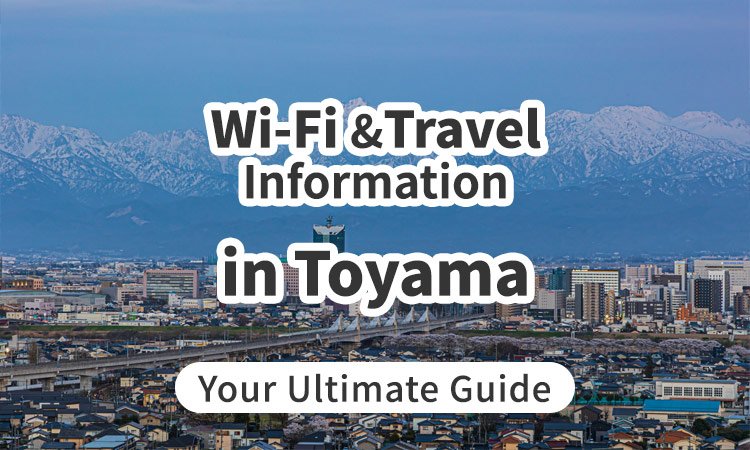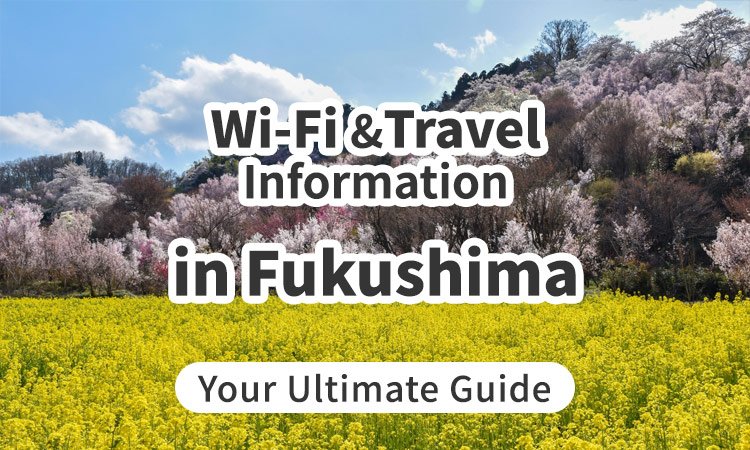Wi-Fi in Narita Airport: The Ultimate Guide to Fast and Reliable Connection
This article will provide helpful information for those who want to use Wi-Fi at Narita Airport.
How do we get to each terminal? What kind of Wi-Fi connections are available in each one? What should we know about Wi-Fi rentals? We have got you covered in this article.
We will also explain the steps needed to connect to those Wi-Fi connections. So, if you are interested to know which Wi-Fi can be used or rented at Narita Airport, just refer to this page.
Telecom Times Editor
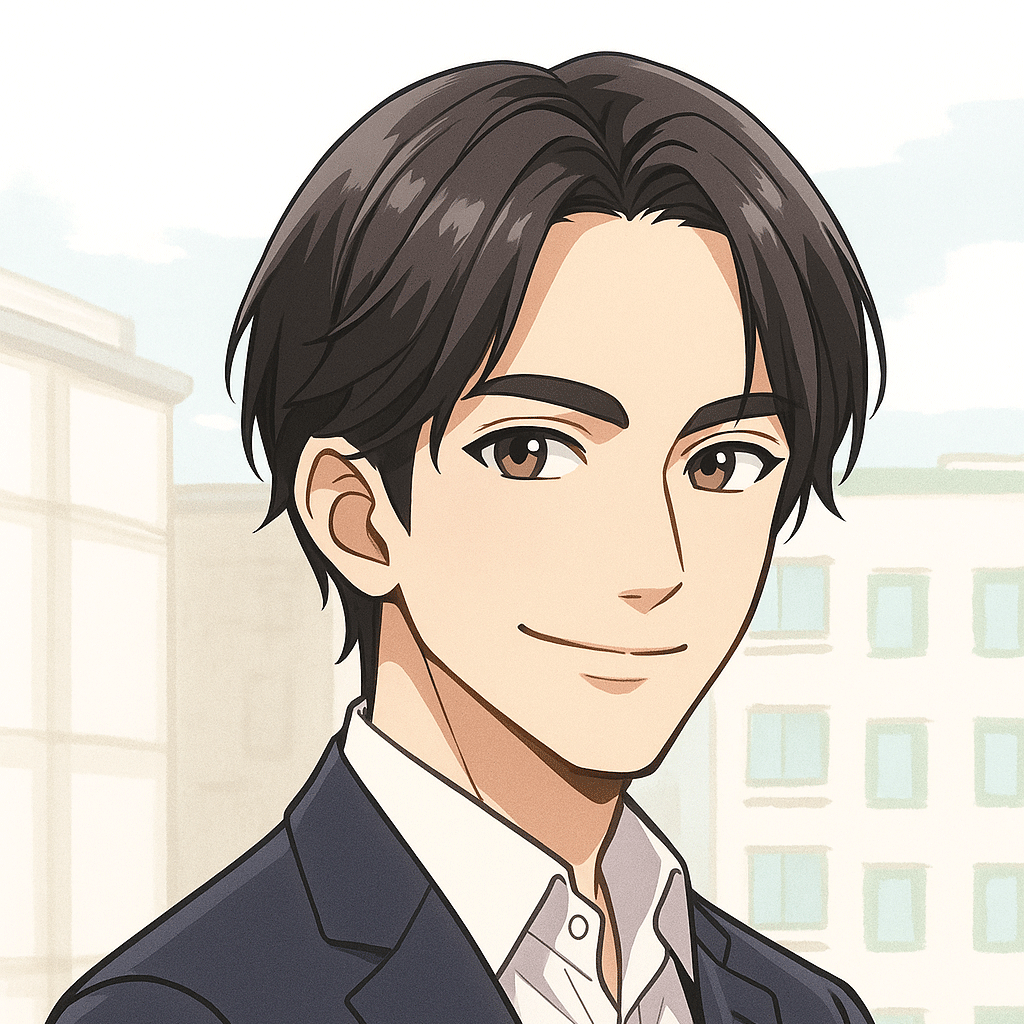
Telecom Square Co., Ltd.: Ōmori
An overseas communications expert with a deep passion for travel and gadgets. Leveraging extensive international travel experience and specialized knowledge in communications, he shares insights on selecting eSIMs and Wi-Fi rentals to ensure seamless connectivity while traveling.
Contents
Where to Rent Wi-Fi at Narita Airport
Narita Airport (official name: Narita International Airport) is an international airport representing the Tokyo metropolitan area, and has a total of three terminals.
When traveling overseas from Narita Airport, many people look for a counter where they can rent Wi-Fi conveniently.
Thus, the following section will introduce the locations of Wi-Fi rental counters and return boxes at each terminal of Narita Airport.
Let's start with Terminal 1.
Can I Rent Wi-Fi at Terminal 1?
Narita Airport's Terminal 1 is where the departure and arrival halls for domestic and international flights are located.
There are a number of counters in Terminal 1 that offer Wi-Fi rentals, and we will introduce some of our recommendations.
There are 16 locations in Terminal 1 where you can rent Wi-Fi!
7 companies with a total of 16 locations offer Wi-Fi rentals at Terminal 1.
Among them, there are three Wi-Fi rental stores owned by a company called Telecom Square: one on the 4th floor in the south wing, one on the first floor of the central building, and one on the B1 floor. For stores that have Return Boxes set up, you can return your Wi-Fi unit there anytime.
Telecom Square's Mobile Center Narita Terminal 1, Departure Hall 4th Floor in South Wing
Telecom Square's Mobile Center is located on the 4th-floor departure hall of Terminal 1. It is near the South Entrance S3, 4th floor, Departure hall South Wing.

The store is open from 9:30 AM to 5:30 PM.
Services offered include same-day rental for overseas, returning Wi-Fi at the store, and instant settlement by credit card.
Telecom Square's Counter on 1st Floor, Arrivals hall
Telecom Square's counter is located on the 4th floor of the Departure hall of Terminal 1.
The counter is on the first floor of the Central Building. It is at the far left counter near the North Wing.

Telecom Square's counter on 1st Floor, Arrival hall is open from 8:30 AM. to 4:30 PM.
Services offered include: returning Wi-Fi at the store, instant settlement by credit card, and return boxes (available for 24 hours).
Telecom Square's Mobile Center Narita, B1 Floor
This store is located on the B1 floor of Terminal 1, directly connected to the JR and Keisei Line station floors.
The store is temporarily closed at the moment, but return boxes are available 24 hours.
What You Can Find in Terminal 1
As mentioned earlier, Narita Airport's Terminal 1 is the terminal that houses the departure and arrival halls for domestic and international flights.
There is a connecting pathway to the train station on the B1 floor, an international arrival hall, domestic departure, and an arrival area on the 1st floor.
There is a connecting walkway to the parking lot on the second floor and an international departure hall (boarding gate) and shopping area on the 3rd floor.
On the 4th floor is the international departure hall (check-in counter), and on the 5th floor, there are restaurants, stores, and an observation deck.
How Can I Get to Terminal 1?
If you are taking the train, get off at the following stations and head to Terminal 1.
[JR Line, Keisei Narita Sky Access Line, Keisei Main Line] Narita Airport Terminal 1 Station.
If you are using a personal vehicle, follow the route below to the airport and park in the parking lot [P-1] or [P-5].
[Via New Airport Expressway] Take the New Airport IC exit.
Can I Rent Wi-Fi at Terminal 2?
Narita Airport's Terminal 2 is the terminal that houses the departure and arrival halls for domestic and international flights.
Terminal 2 also has several counters that offer Wi-Fi rentals.
We have several recommendations for Wi-Fi rental, and also other services to help you decide what is best for you.
There are 9 locations in Terminal 2 where you can rent Wi-Fi!
At Terminal 2, there are 5 companies and 9 locations where Wi-Fi rentals are available.
Telecom Square's Wi-Fi rental stores are located on the 1st and 3rd floors.
Telecom Square's counter on the 3rd Floor, Departure Hall
Here, you can rent and return your Wi-Fi, and it is located on the 3rd floor departure hall of Terminal 2. It is next to the central exit on the pathway of the departure hall.

Telecom Square's counter on the "3rd floor, departure hall" is open from 13:00 to 21:00.
Services offered include returning Wi-Fi at the store, settlement by credit card, or cash on the same day.
Telecom Square's Counter on the 1st Floor, Arrival Hall
This counter is located on the 1st Floor, arrival hall of Terminal 2.
It is near the center of the arrival hall, in front of the escalator running downstairs.

This counter is open from 13:00 to 21:00.
Services offered include returning Wi-Fi at the store, settlement by credit card and cash on the same day, and there is also a Return Box that is available 24 hours.
What You Can Find in Terminal 2
Narita Airport's Terminal 2 is a terminal with departure and arrival halls for domestic and international flights.
There is a connecting pathway to the train station on the first basement floor, an international arrivals hall, and check-in counters for domestic flights on the first floor.
On the 2nd floor, there is a connecting pathway to the parking lot, a domestic flight arrival/departure area, and international connecting flight facilities.
On the 3rd floor, there is an international departure hall (check-in counter and boarding gate),shops, and restaurants.
And on the 4th floor, it has restaurants, stores, and an observation deck.
How Can I Get to Terminal 2?
If you are taking trains, get off at the following stations and head to Terminal 2.
[JR Line, Keisei Narita Sky Access Line, Keisei Main Line] Airport Terminal 2 Station.
If you are using a personal vehicle, please follow the route below to the airport and park at parking lot [P-2] or [P-3].
[Via New Airport Expressway] Take the New Airport IC exit.
Can I Rent Wi-Fi at Terminal 3?
Narita Airport's Terminal 3 houses the departure and arrival halls for international and domestic flights.
There are several counters and facilities at Narita Airport's Terminal 3 that offer Wi-Fi rentals.
There are 2 locations in Terminal 3 where you can rent Wi-Fi
Telecom Square has one store: Mobile Center Narita Terminal 3 on the 2nd floor of the Main Building.
Telecom Square's "Mobile Center Narita Terminal 3, Main Building, 2nd Floor"
The store is located on the 2nd floor of the Main Building of Terminal 3.
Mobile Center Narita Terminal 3 is currently closed. We will give an update once it opens again.
Services offered include a same-day overseas online reservation and pickup, same-day overseas reservation, and returning Wi-Fi at the store.
What You Can Find in Terminal 3
Narita Airport's Terminal 3 is the terminal that houses the departure and arrival halls for international and domestic flights.
The first floor serves as the arrival hall for international and domestic flights, and a pathway to the train stations and parking lot. On the 2nd floor, there are international and domestic flight departure halls (check-in counters) and a food court. On the 3rd floor, there is an International Departure hall (the area after completing the departure procedure) and domestic departure area.
How Can I Get to Terminal 3?
If you are taking the train, get off at the following stations and head to Terminal 3.
[JR Line, Keisei Narita Sky Access Line, Keisei Main Line] Airport Terminal 2 Station.
If you are using a personal vehicle, please follow the route below to the airport and park at the parking lot [P-3].
[Via New Airport Expressway] Take the New Airport IC exit.
Wi-Fi Spots at Narita Airport
We will introduce available Wi-Fi spots in Narita Airport that you can connect to.
There are numerous Wi-Fi spots, and some of them are free and available in most areas.
Free Wi-Fi
These are the major free Wi-Fi spots available at Narita Airport.
- FreeWiFi-NARITA(No pre-registration required/Available at Terminals 1, 2, and 3)
- d Wi-Fi(Pre-registration is required /Available at Terminals 1 and 2 only * Some areas may have poor signal reception)
In addition, many airport stores such as Doutor Coffee Shop, McDonald's, Pronto, and Starbucks Coffee provide free Wi-Fi services.
When visiting the store, you can connect to their Wi-Fi.
How to connect to Wi-Fi at Narita Airport
[Free Wi-Fi] How to connect to FreeWiFi-NARITA
From the settings screen of your smartphone or any other device you are using, select "Wi-Fi" to display a list of SSIDs to which you can connect.
Select"FreeWi-Fi-NARITA" from the list and tap the indicated section.
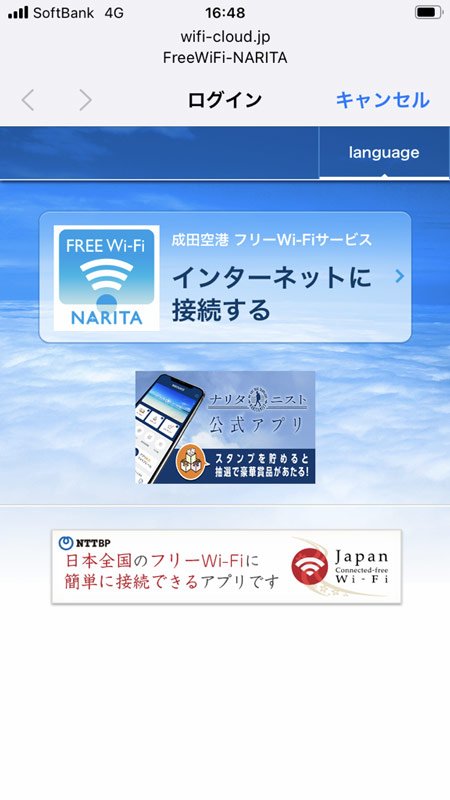
Once you are connected, a browser will open, displaying a page that allows you to start using the service. Next, tap the flat rectangular icon on the screen that says "Connect to the Internet."
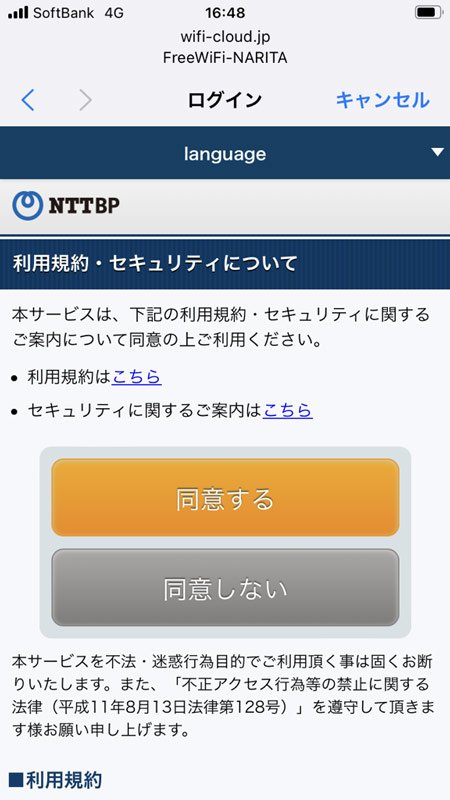
Tap the icon to move to the screen containing the terms of use. After reading it, please tap "I agree." This completes the whole steps, and you can start using the Wi-Fi service.
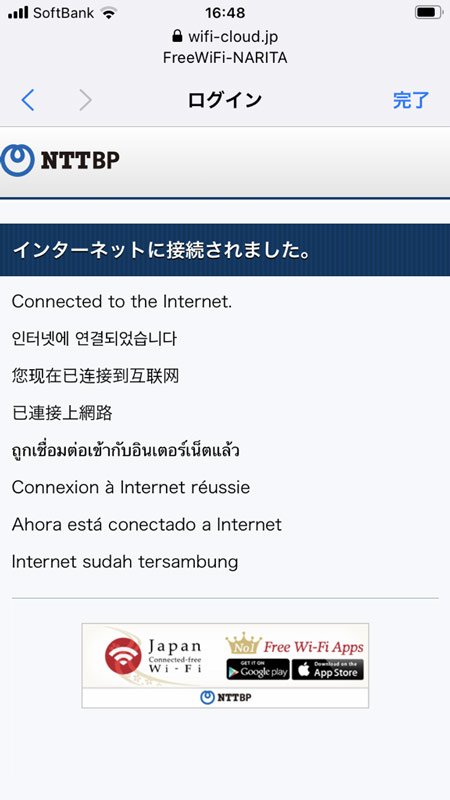
[Free Wi-Fi] How to connect to d Wi-Fi
d Wi-Fi is a service formerly known as "docomo Wi-Fi."
During the days when everyone was using docomo Wi-Fi, there was a fee for using this service. However, after the renewal of docomo Wi-Fi to d Wi-Fi, it became a free Wi-Fi service for the registered users of "d Point Club".
To use d Wi-Fi, you must obtain a d-account and register to d Point Club before using the service.
[How to obtain a d-Account and register for d-Points Club]
Access the "dAccount User Information Registration"
from https://dpoint.docomo.ne.jp/ctrw/register/s-001.html, follow the steps to register your email address, ID, password, basic information, and cell phone number.
Now you have a d-account.
After obtaining a d-account, register your d-point card from the official website of "d-point club."
You can now apply for the use of d Wi-Fi.
[How to apply for d Wi-Fi]
Log in with the d-account you have obtained at "My docomo" on docomo's official website.
After logging in, go to the "Procedures" page and go to the "Data Communication" → "d Wi-Fi" page.
Then follow the instructions on the page to complete the procedure.
[How to connect to d Wi-Fi]
If you are using a docomo smartphone, simply just move within the coverage area of d Wi-Fi hotspot, and through SIM authentication, you will be connected to the Wi-Fi automatically.
If you are using a non-docomo smartphone, install the "d-account setting" app on your smartphone and log in to your d-account.
Tap "d Wi-Fi" from the menu on the screen to go to the "d Wi-Fi Connection Settings" screen, then tap "Settings."
This procedure will automatically add the SSID "0001docomo" to your smartphone's Wi-Fi network, allowing you to connect within the Wi-Fi spot of d Wi-Fi.
All About Narita Airport
Narita Airport is a large-scale international airport that can be considered as the gateway from Japan to overseas.
Let us give you an overview of this airport, including its history.
Significant Characteristics of Narita Airport
Narita Airport, located in Narita City, Chiba Prefecture, began its construction project in 1966 by a cabinet decision. The construction of the airport administration building was completed in 1972, and the airport was officially opened in 1978.
In 2018, the port celebrated its 40th anniversary, and in the following year, the total number of passengers reached 1.1 billion.
Map of Narita Airport
https://www.narita-airport.jp/en/map
Terminal 1 and 2 have numerous restaurants and stores, making it an ideal place for passengers to rest for a while before boarding. People who come there to pick up or drop off passengers, can also take a break or enjoy shopping.
If you rent your Wi-Fi at Narita Airport, try WiFiBOX
Throughout this article, we have introduced Wi-Fi rental stores at Narita Airport, as well as available Wi-Fi services you can connect to.
Telecom Square's "WiFiBOX" is an excellent choice if you want to rent Wi-Fi at Narita Airport and use it during your overseas travels.
One unit of WiFiBOX router will also provide you not only with a Wi-Fi connection, but also a portable charger (power bank) as a set.
Renting and returning can also be done completely by yourself, no human contact at all.
Wi-Fi connection is available for around 130 countries and regions worldwide, allowing you to use your smartphone and other devices as comfortably as you usually would.
You can make a reservation from your smartphone before arriving at the airport on the same date, and receive it without having to wait when you get to the airport.
If you are considering renting Wi-Fi at Narita Airport, be sure to visit the counters with WiFiBOX installed.
[Official Website] WiFiBOX for overseas Wi-Fi|Contactless International Wi-Fi Rental
Search articles by area
| area | prefectures |
|---|---|