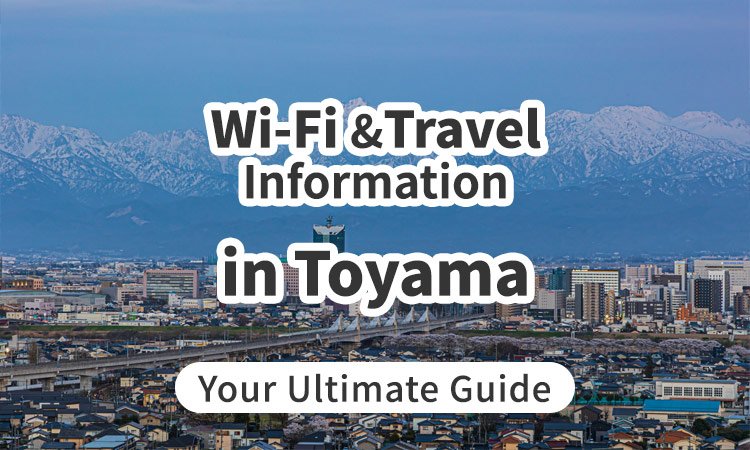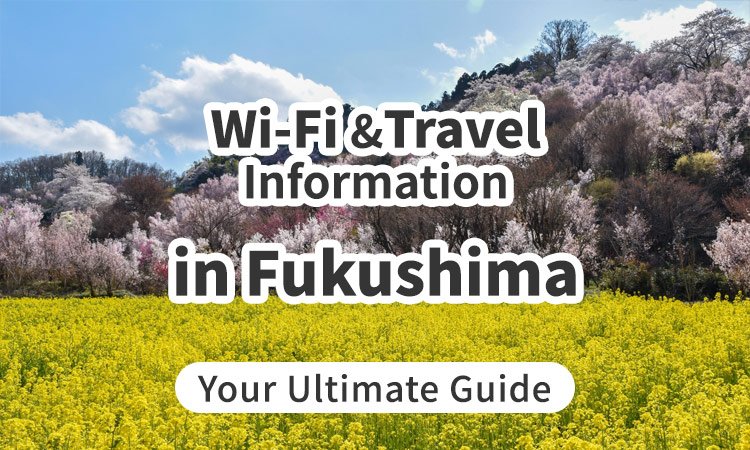How to Get a Pocket Wi-Fi, SIM card, or eSIM at Haneda Airport
Arriving at Haneda Airport and wondering how to stay connected on your trip? In this article, we'll guide you to the locations where you can rent or purchase pocket Wi-Fi, SIM cards, and eSIMs at Haneda Airport. We'll also highlight the best services and options to ensure a reliable and convenient internet connection throughout your stay.
Telecom Times Editor
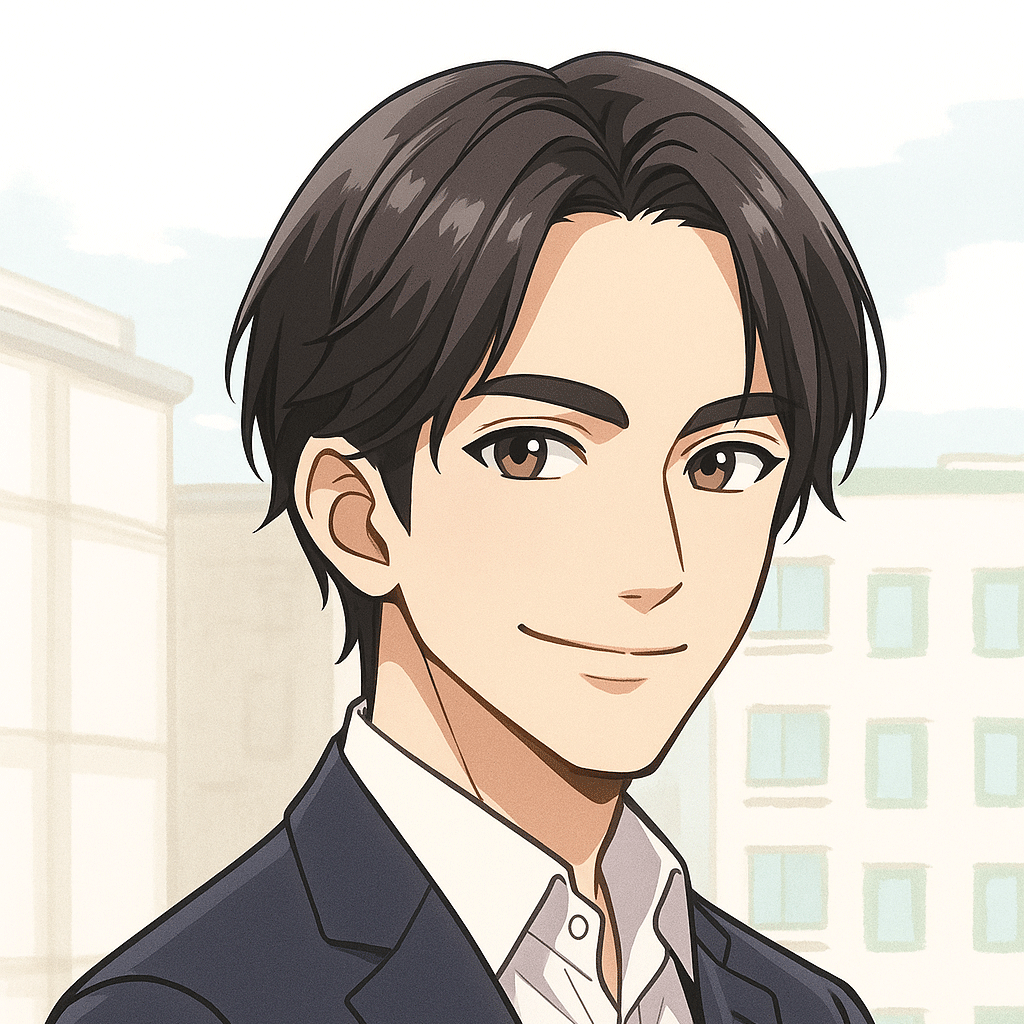
Telecom Square Co., Ltd.: Ōmori
An overseas communications expert with a deep passion for travel and gadgets. Leveraging extensive international travel experience and specialized knowledge in communications, he shares insights on selecting eSIMs and Wi-Fi rentals to ensure seamless connectivity while traveling.
Contents
- Where to Rent a Pocket Wi-Fi at Haneda Airport
- Recommended Pocket WiFi: WiFiBOX
- Where to Buy SIM cards at Haneda Airport?
- Where to Buy an eSIM at Haneda Airport?
- Pocket Wi-Fi vs SIM Card vs eSIM: Which Is Better for Your Japan Trip?
- Tips & Precautions
- Frequently Asked Questions(FAQ)
- The Best Way to Get Internet at Haneda Airport
Where to Rent a Pocket Wi-Fi at Haneda Airport
Haneda Airport has three terminals, each offering locations where you can rent a pocket WiFi device.
Below is an overview of the available services and their operating hours for each terminal.
Pocket Wi-Fi Available for Rent at Terminal 1
| Service | Location | Opening Hours | Link |
|---|---|---|---|
| WiFiBOX | 2F Departure North | 5:00-24:00 | WiFiBOX |
Pocket Wi-Fi Available for Rent at Terminal 2
| Service | Location | Opening Hours | Link |
|---|---|---|---|
| Mobile Center Haneda Airport (WiFiBOX) | 3F Departure | WiFiBOX: 5:00-24:00 (Counter: 7:00-22:00) |
WiFiBOX |
| J WiFi & Mobile / GLOBAL WiFi | 2F Arrival | 6:00-23:00 | Ninja WiFi |
Pocket Wi-Fi Available for Rent at Terminal 3
| Service | Location | Opening Hours | Link |
|---|---|---|---|
| Mobile Center Haneda Airport (WiFiBOX) | 2F Arrival | WiFiBOX: 24hours (Counter: 6:30-23:00) |
WiFiBOX |
| AnyFone JAPAN Counter | 2F Arrival | 6:00-23:00 | AnyPhone |
| NINJA WiFi Service Counter | 2F Arrival | 6:30-23:45 | Ninja WiFi |
Recommended Pocket WiFi: WiFiBOX

If you're looking for the best pocket WiFi rental at Haneda Airport, we recommend WiFiBOX.
Why We Recommend WiFiBOX
Available 24 hours at Haneda Airport Terminal 3
- At Haneda Airport Terminal 3, WiFiBOX can be rented and returned at any time, 24 hours a day. This makes it convenient even for travelers arriving early in the morning or late at night.
Completely self-service -- no waiting in line at the counter
- WiFiBOX can be booked online and picked up directly at the airport location, without the need to wait at a service counter.
- This fully self-service process saves valuable time for travelers. Same-day rental is also available, making it perfect for those who didn't prepare in advance.
Fast and stable internet connection anywhere in Japan
- WiFiBOX offers a high-speed, reliable internet connection across Japan, making it ideal for travelers heading from Tokyo to other regions throughout the country.
Doubles as a portable charger for your devices
- Each WiFiBOX unit includes built-in charging cables, so you can use it as a power bank to charge your smartphone or other electronic devices during your trip.
How to use WiFiBOX

-
STEP1
Visit the WiFiBOX website, select Japan, choose your preferred data plan, and complete your reservation. -
STEP2
You'll receive a URL by email. Open the link and scan the QR code displayed on the WiFiBOX screen. -
STEP3
Pick up your device, and you're all set! -
STEP4
For returning, simply insert it into any available slot.
For more details, please refer to the WiFiBOX Quick Guide.
Where to Buy SIM cards at Haneda Airport?

If you're looking to purchase a SIM card at Haneda Airport, you have two options: staffed counters and vending machines. Below is a list of available services by terminal.
SIM cards Available at Terminal 1
| Service | Location | Opening Hours | Link |
|---|---|---|---|
| AnyFone Japan (Prepaid SIM Vending Machine) |
B1F Marketplace North | 5:00-24:00 | AnyFone |
SIM cards Available at Terminal 2
| Service | Location | Opening Hours | Link |
|---|---|---|---|
| Mobile Center Haneda Airport (Telecom Square) |
3F Departure | 7:00-22:00 | Telecom Square |
| J WiFi & Mobile / GLOBAL WiFi | 2F Arrival | 6:00-23:00 | Ninja WiFi |
SIM cards Available at Terminal 3
| Service | Location | Opening Hours | Link |
|---|---|---|---|
| Mobile Center Haneda Airport (Telecom Square) |
2F Arrival | 6:30-23:00 | Telecom Square |
| AnyFone JAPAN Counter | 2F Arrival | 6:00-23:00 | AnyFone |
| NINJA WiFi Service Counter | 2F Arrival | 6:30-23:45 | Ninja WiFi |
Recommended counters to buy a SIM card in Japan
If you're looking for the best place to buy a SIM card in Japan, we recommend the Mobile Center by Telecom Square.
These airport counters offer a variety of SIM cards to match your travel style, including voice SIM cards and the exclusive Godzilla-themed SIM card that comes with a special package and sticker.
Knowledgeable staff are always ready to assist you in choosing the right plan, so even first-time visitors can purchase with confidence.
Please check the following for detailed information about our airport counter.
Telecom Square Official Website
Where to Buy an eSIM at Haneda Airport?

Next, for those who prefer to purchase an eSIM instead of renting a pocket WiFi, here are the locations at Haneda Airport where you can buy one.
eSIM Available at Terminal 2
| Service | Location | Opening Hours | Link |
|---|---|---|---|
| Mobile Center Haneda Airport (Telecom Square) |
3F Departure | 7:00-22:00 | Telecom Square |
| J WiFi & Mobile / GLOBAL WiFi | 2F Arrival | 6:00-23:00 | Ninja WiFi |
eSIM Available at Terminal 3
| Service | Location | Opening Hours | Link |
|---|---|---|---|
| Mobile Center Haneda Airport (Telecom Square) |
2F Arrival | 6:30-23:00 | Telecom Square |
| AnyFone JAPAN Counter | 2F Arrival | 6:00-23:00 | AnyFone |
| NINJA WiFi Service Counter | 2F Arrival | 6:30-23:45 | Ninja WiFi |
Comparing Online Purchase vs. Airport Purchase
The biggest difference between buying an eSIM at the airport and purchasing one online is convenience.
When you buy an eSIM at the airport counter, you'll need to stop by the shop after arriving in Japan, which can take some extra time. The process itself is simple, but it's not ideal for travelers who want to connect to the internet immediately after landing.
On the other hand, if you buy an eSIM online before your trip, you can install it in advance and get connected the moment you arrive in Japan--no need to wait in line or visit a counter. This makes online eSIM purchases the most convenient option for those who want to start using the internet right away after landing at Haneda Airport.
If you're planning to use an eSIM in Japan, it's highly recommended to purchase and set it up online before departure for a smoother travel experience.
Recommended Japan eSIM: eSIM square
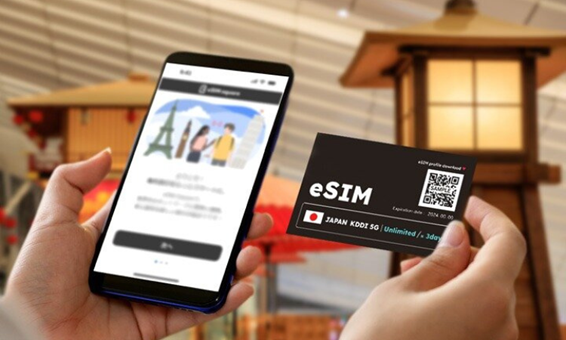
The best eSIM for travelers in Japan is eSIM square.
eSIM square offers 24-hour English customer support, so you can travel with confidence knowing help is always available if any issues occur during use. In addition, it includes a recharge feature, allowing you to top up your data anytime if you run out while in Japan.
If you prefer in-person assistance, you can also receive support and explanations at the Mobile Center (Telecom Square) counter at Haneda Airport.
Pocket Wi-Fi vs SIM Card vs eSIM: Which Is Better for Your Japan Trip?
Have you ever found yourself wondering which communication service to use while traveling in Japan?
Let's compare three options to see which one suits your travel style and needs best.
| Category | eSIM | SIM Card | Pocket Wi-Fi |
|---|---|---|---|
| Price | ◎More Affordable | 〇Depends on plans and rental period | 〇Depends on plans and rental period |
| Convenience | 〇Requires activation but no device to carry | 〇No need to carry it around, but be careful not to lose your original SIM card | 〇Easy connection with just a password, but needs to be carried around |
| Connection Speed | 〇Stable, may vary depending on usage | 〇Stable, may vary depending on usage | ◎Very stable connection |
| Device Compatibility | △Only works with eSIM-compatible devices |
〇It can be used with any device that is not SIM-locked | ◎It can be connected to any device that has Wi-Fi capability |
Recommended Options by Travel Type
For Family or Group Trips
- Pocket Wi-Fi is the best option for family or group travel in Japan. One device can be shared by several people, offering stable internet and great cost performance. If you split up, consider individual eSIMs with small data plans.
For Solo Travelers
- An eSIM is perfect for solo travel. It's lightweight, easy to activate, and more affordable than Pocket Wi-Fi. You can stay connected anywhere in Japan without carrying extra devices.
For Business Trips
- Pocket Wi-Fi is ideal for business travelers. It allows multiple device connections--such as laptops, tablets, and smartphones-- providing a fast and stable internet connection for work on the go.
Tips & Precautions

Here are some key points and useful tips to keep in mind for each service.
<eSIM>Check if Your Device Is Compatible
eSIMs can only be used on compatible devices. For iPhone users, models from iPhone XR/XS and later support eSIM. For Android users, Google Pixel 4 and newer models generally support eSIM, although compatibility may vary by country or model.
Before purchasing an eSIM, make sure to check whether your smartphone supports eSIM functionality, especially if you're using an Android device. This will help you avoid connectivity issues during your trip.
<SIM Card & eSIM>About SIM Lock
Before using a SIM card or eSIM, it's important to check whether your smartphone is SIM-locked. In some countries, laws prohibit mobile carriers from locking devices, so you may not need to worry about this. However, if your phone was purchased from a U.S. carrier, there's a good chance it might still be locked -- so make sure to verify before your trip.
For iPhone users, you can check the SIM lock status by going to Settings → General → About. For Android users, the method varies depending on the model and manufacturer, so it's best to refer to your carrier or device manufacturer's official support page.
If you find that your device is SIM-locked, you'll need to either wait until it meets the required number of days for automatic unlocking or submit an unlock request to your carrier. For details on the unlock requirements and procedures of major U.S. carriers, please refer to the guide below.
<Pocket Wi-Fi>About Battery Life
When renting a pocket Wi-Fi, it's important to keep an eye on the device's battery level. The more devices you connect at once, the faster the battery will drain. To avoid running out of power during the day, make sure to fully charge your pocket Wi-Fi at your hotel each night. It's also a good idea to carry a portable power bank so you can recharge the device while you're on the go.
<All Services>Be Careful of Data Limits
Whether you're using pocket Wi-Fi, a SIM card, or an eSIM, it's important to monitor your data usage. Even with an "unlimited" plan, some services may reduce speeds if you exceed 3GB of data per day, so if you plan to stream videos or upload large files, choosing a truly unlimited plan is recommended.
Keep in mind that even with a fully unlimited plan, using a large amount of data at once may trigger the Fair Usage Policy implemented by carriers worldwide to ensure fair network usage, which can result in temporary speed restrictions.
Frequently Asked Questions(FAQ)
Can I rent a pocket Wi-Fi at Haneda Airport?
A.
Yes, you can easily rent a pocket Wi-Fi at Haneda Airport. Several rental counters are available in each terminal, making it convenient to pick up a device right after arrival. For detailed locations, please refer to Where to Rent a Pocket Wi-Fi at Haneda Airport.
Can I rent a pocket Wi-Fi at night or early morning?
A.
Yes. Most pocket Wi-Fi rental counters at Haneda Airport are open from early morning until late at night. If you arrive outside business hours, the WiFiBOX at Terminal 3 offers 24-hour self-service rental and return, perfect for late-night or early-morning flights.
Can I buy an eSIM at Haneda Airport?
A.
Yes, you can buy an eSIM at Haneda Airport. Many airport counters sell not only pocket Wi-Fi and physical SIM cards but also Japan eSIM plans that you can activate instantly -- a great choice for travelers who want to connect right away.
Is there free Wi-Fi at Haneda?
A.
Yes. Haneda Airport Free Wi-Fi is available. However, public Wi-Fi networks can have security risks. If you plan to use the free Wi-Fi frequently, it's highly recommended to use a VPN for safe and secure browsing.
Cell Phones / Wi-Fi Rental, SIM Cards | List of Services | Service Guide | Haneda Airport Passenger Terminal
Which is cheaper, eSIM or Pocket Wi-Fi?
A.
For individual use, an eSIM is usually the most cost-effective option. Pocket Wi-Fi can be more economical when sharing among a group, while SIM cards typically fall in between the price range of eSIMs and pocket Wi-Fi.
The Best Way to Get Internet at Haneda Airport
At Haneda Airport, travelers can choose from pocket Wi-Fi, SIM cards, or eSIMs to stay connected in Japan. Consider your arrival terminal, travel purpose, and number of devices to find the option that best suits your travel style.
For the most convenient and hassle-free solution, we recommend renting a WiFiBOX upon arrival, or purchasing an eSIM from eSIM square in advance. Both options allow you to connect instantly in Japan, making your trip smoother and stress-free.
Search articles by area
| area | prefectures |
|---|---|